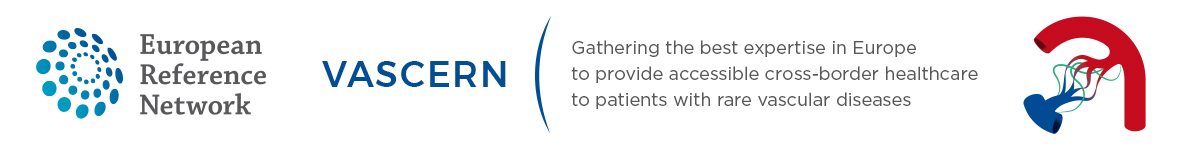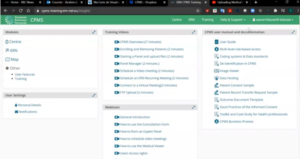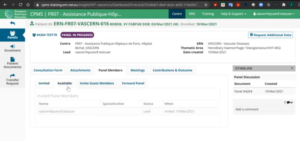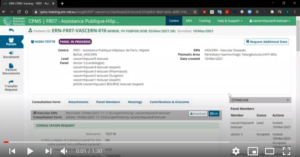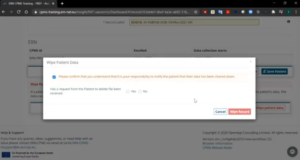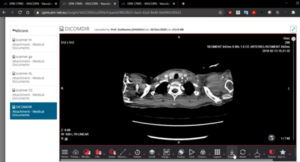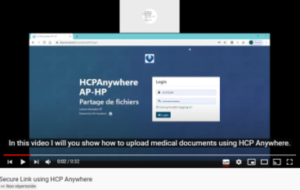Clinical Patient Management System (CPMS)
For Healthcare Professionals, Members of VASCERN
If you would like to join the CPMS and you belong to one of VASCERN’s Healthcare Providers (HCPs) then please contact the lead HCP representative at your HCP for authorization, and then contact the VASCERN helpdesk. Once authorized, you will have to register to be able to login.
Registration to the CPMS
In order to access the CPMS you must have an EU login and request authorization to use CPMS. The instructions on how to do this can be found here
Please note that you will need to choose a second verification method before being able to login. The easiest method is the “mobile phone + SMS” option. In order to select this method, you must add your mobile phone to your EU login account. Instructions on how to do this can be found here
Login to the CPMS
Once you have received notification from the ERN IT Team of the EU (different from VASCERN helpdesk) that your account has been created you can login to the CPMS here
Using the CPMS
To help you get started, we have created a brief user guide that you can consult it here. You can also take a look at our CPMS tutorial videos below!
If you have been invited to a panel of expert to discuss one case (i.e. given access to medical documents to discuss the case), find instructions on how to proceed here
If you have been invited to participate in a CPMS meeting (a video conference during which a case is discussed), find instructions on how to proceed here
Informed Consent Forms (ICFs)
For Healthcare Professionals, NOT Members of VASCERN
If you are a medical doctor who is not a VASCERN member, and wish to discuss a complex case with VASCERN experts using the Clinical Patient Management System (CPMS), please follow the steps below:
1. You will to send a mail to VASCERN Helpdesk at cpms.vascern@aphp.fr
- In your email, please answer the following questions:
– What is the rare disease (if diagnosed) for which you would like to consult VASCERN’s experts?
– If undiagnosed, could you please describe the problem?
– What is the issue with this specific case and what are the problems identified?
– What is your specialty?
– Is the patient already followed in your center?
– Country
– Is it an urgent case?
2. Once we receive your request, we will assess whether we are the right ERN for the case. If so, you will receive a secure link to provide any supporting documents such as case overview, files and images relevant to the case. See video – Secure Link using HCP Anywhere
3. If you want to participate in the panel discussions, you will receive technical instructions to how to gain CPMS access. Please note that, this is only a temporary access that is valid for 90 days.
4. During the process the VASCERN Helpdesk will be in touch with any assistance and requirements.
***Please note that if a national center from your country is already member of VASCERN, they are the first line of referral and should be contacted first.
More about the Clinical Patient Management System (CPMS): discussion of complex clinical cases

The Clinical Patient Management System (CPMS) is a secure web-based application, developed by OpenApp in collaboration the European Commission (DG SANTE), which is used to support the European Reference Networks in the diagnosis and treatment of rare or low prevalence complex diseases or conditions across national borders.
The CPMS is only open to healthcare professionals.
VASCERN’s healthcare professionals use this platform to discuss difficult cases in which the sharing of expertise is vital in finding the best possible solution for the patient. It allows for the sharing of de-identified data and includes a medical imaging viewer so that medical imaging can also be shared on the platform. VASCERN’s healthcare professionals then convene in virtual panels in order to discuss the case and offer their expert advice.
To access the CPMS click here
To watch an introductory video of the CPMS and how the panels work, click here
To see a real life example of how the CPMS helps patients, watch the “EU Protects: How the EU connected experts to treat epilepsy“ video!
CPMS Tutorial Videos
We now have the following CPMS tutorial videos in order to help you get started using the CPMS.
1) Enrolling a patient and opening a panel in the CPMS
2) Inviting Panel Members in the CPMS
3) Uploading Medical Documents in the CPMS
4) How to schedule a meeting in the CPMS
5) Writing an Outcome and Closing a Panel
6) Deleting a Panel in the CPMS
7) Downloading Dicom studies onto your desktop
8) Switching between Webex and CPMS
9) Secure Link using HCP Anywhere
Playlist of CPMS training videos
Link to the playlist of all 6 VASCERN CPMS training videos can be found here
Helpdesk and training
If you require any assistance with the CPMS or would like to request an individual training session, please contact our dedicated VASCERN helpdesk:
VASCERN – IT Helpdesk & End User Support Specialist
AP-HP, Hôpital Bichat46 rue Henri Huchard, 75018 Paris
Tel : +33 (0)1 40 25 67 22
Email: ibrahim.donmez@aphp.fr
CPMS in the news
CPMS Update and HTAD WG case discussion (VASCERN; April 30th, 2019)
Online System in Development Could Make Diagnosing Rare Diseases Easier (Patientworthy.com; September 13th, 2018)
OpenApp ‘virtual panels’ to help diagnose patients with rare diseases (Techcentral.ie; September 8, 2018)
New EU Funding to support ERNs eHealth services (VASCERN; June 29th, 2018)
CPMS Latest Update (VASCERN; June 27, 2018)
First Patients Enrolled in the CPMS for VASCERN! (VASCERN; March 27th, 2018)
Launch of the first version of the Clinical Patient Management System (CPMS) (irdirc.org; December 19th, 2017)